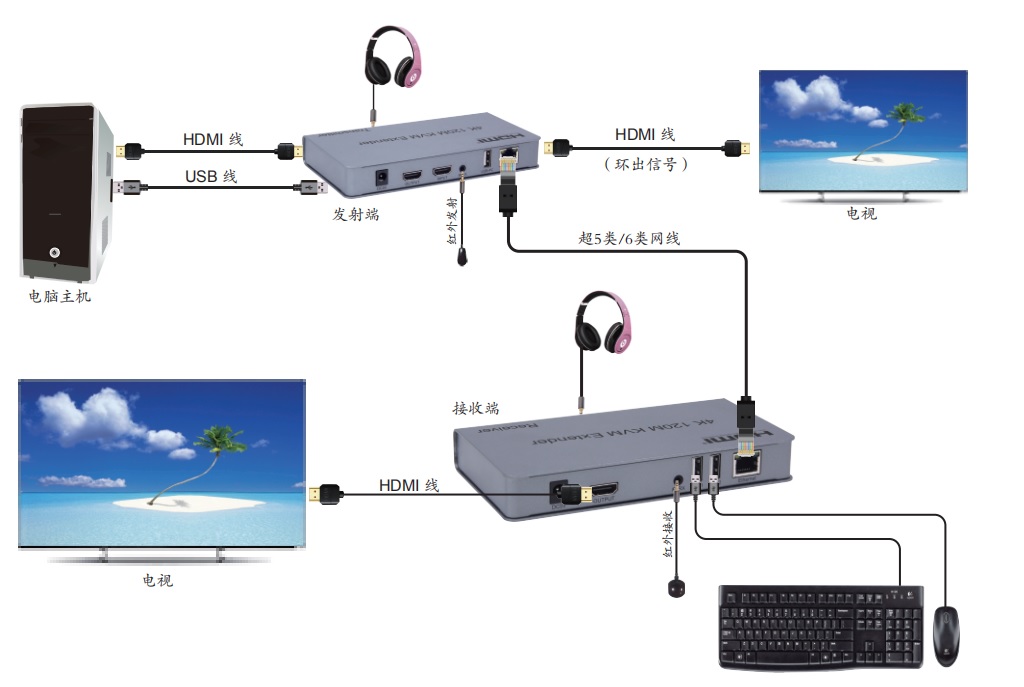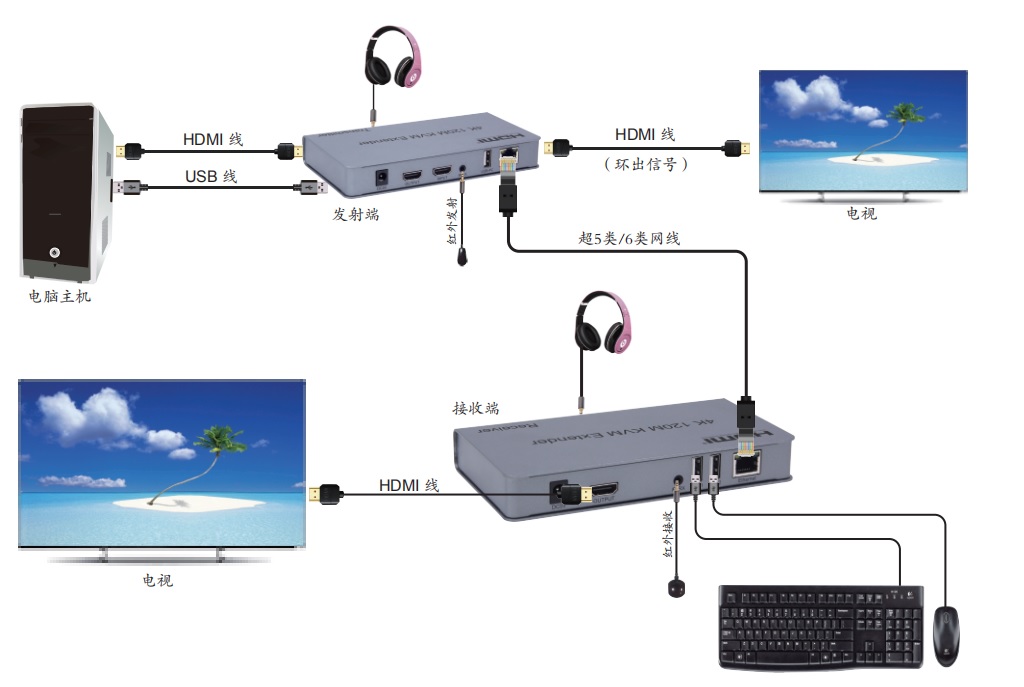The HT401-EX-HKM-4K120-T/R Extender uses single cat5e or cat6(recommended) cables instead of HDMI cable to transmit high definition 4K HDMI&KVM signal up to 120 meters, cutting down the cost. The HT401-EX-HKM-4K120-T/R Extender is designed to supply for long distance transmission of high definition signal.
Specifications:
Length of CAT5e/CAT6 cable between Rx and TX …………….......................... 120 meters
HDMI Input …..…………………...……….................... 4k/1080p/720p/576p/576i/480p/480i
HDMI Output …..…………….….................................. 4k/1080p/720p/576p/576i/480p/480i
Max bandwidth ………………………………………………………………………….. 340MHz
Max baud rate ……………….…….………………….………….…………………... 3x3.4Gbps
Input video signal ………….…………………………………………….…...... 0.5~1.5Volts p-p
Output DDC signal …………………………………………………................. 5Volts p-p (TTL)
Input HDMI cable distance ………….…………............ ≤10m AWG26 HDMI standard cable
Output HDMI cable distance ....................................... ≤10m AWG26 HDMI standard cable
TX Max working current ………………………………………...………….……………. 350mA
RX Max working current …………………………………………...…………………….. 200mA
Power adapter format ………...…... Input:AC (50HZ, 60HZ) 100V-240V; Output: DC5V/1A
Operating Temperature range ……..…………….………………………....…… (-15 to +55℃)
Operating Humidity range ………………………….….…… 5 to 90%RH (No Condensation)
Dimension (L x W x H) ……………………………….…………….…...… 107x105x27.3 (mm)
TX Weight …..……………………………………………..………………………........…… 499g
RX Weight .................................................................................................................... 494g
Connecting and Operating:
1.Connect one HDMI cable between source device and TX Extender, the max cable distance is 10 meters.
2.Connect one HDMI cable between display device and RX Extender, the max cable distance is 10 meters.
3.Connect single cat-5e or cat-6(recommended) cables instead of HDMI cables between TX and RX Extender, the max cable distance is 120 meters.
4.Connect 5V power supply to the TX and RX.
5.Plug the mouse and keyboard into the USB port of the receiver, and connect the USB port of the transmitter with the computer if you need the KVM control function.
When you use touch screen function, Please connect one of the port of the receiver with the USB port of the touch screen display.
6.LED indicator light
TX LED indicator light: Turn it on, green light; when there is a signal input, the yellow light flashing.
RX LED indicator light: Turn it on, green light; when there is a signal input, the yellow light flashing.
7.The pairs of IR RX and IR TX cable connect the 3.5mm IR RX and IR TX port of the receiver and transmitter respectively.(Just connect when you need it).
应用场景:
HDMI 网线延长器 多应用于视听会议、指挥控制中心、售票平台、家庭影院、多媒体教学、
会议系统等场所。